|
One of the most valuable assets your business has is your client list. Another valuable asset is your list of prospects and leads. If you run a nonprofit, your key lists are your volunteers and donors. Perhaps you organize a club or civic organization and have a membership list. Maybe you run an event such as a road race, crafts fair, or festival where you draw participants from neighboring towns. For business people, in addition to clients/customers you want to keep track of the people who ask you to bid on jobs, retain your services, visit your place of business, call you about future work, and the people you meet at networking events, conferences, classes, and social events. All the people you interact with represent opportunities: future clients, customers, members, volunteers, donors, or participants in your next event. Do you have their contact information? Specifically, are you asking people for their emails? And for permission to add them to your mailing list? Is this information in a stack of registration forms? A heap of business cards? Scribbled on note paper? Do you have this information in a database? Are you keeping your database (or lists) up-to-date? If you are one of my clients (or if you’re savvy enough to realize that there is a better way than cutting and pasting emails), you have an account with Constant Contact, into which you (or I) imported your list of contacts into one or more lists. After that initial setup, you are still collecting emails—right? When you get an email, what do you do with it? Let me rephrase that, what SHOULD you do with it? How to update your mailing list 1. Automate the work! Collect emails from visitors to your website or business Facebook page. If you’re one of my clients, I set this up for you when you came on board. The emails are automatically added to your list in Constant Contact or MailChimp. A signup form Click “Join My List” on Facebook to reach a signup form 2. Create a spreadsheet (using Google sheets, Excel, Numbers) with separate columns for first name, last name, email, and any other information you care to save, such as birthdays to mail greetings and/or a special offer on their birthday month. A spreadsheet with separate columns for each type of data 3. Download and use the Constant Contact app to snap a photo of their business card. The apps for both Constant Contact and MailChimp let you type in contact information one at a time. Both of these apps are useful for capturing info on the fly. The Constant Contact app 4. Use the Constant Contact text2join feature. People can send a text using your keyword and then are automatically added to your list. The Constant Contact Text2Join feature 5. Enter the contacts in your CRM or bookkeeping software, from which you can export emails as .CSV or .xls files and import them into Constant Contact or MailChimp. I will help you set up whichever of these tools you prefer. Just ask. What you must NOT do is let your mailing list stagnate.
|
AuthorJudy Wolff is a writer, editor, and computer geek. Archives
March 2020
Categories |

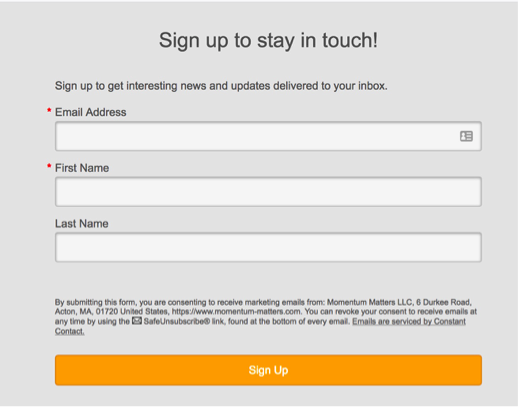
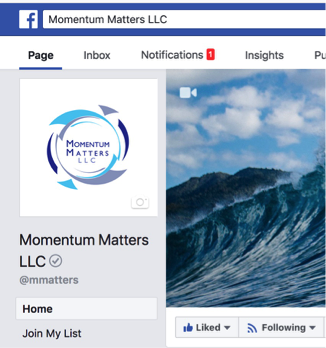
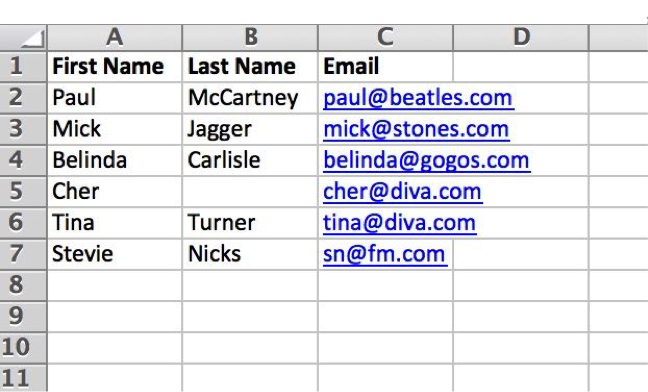
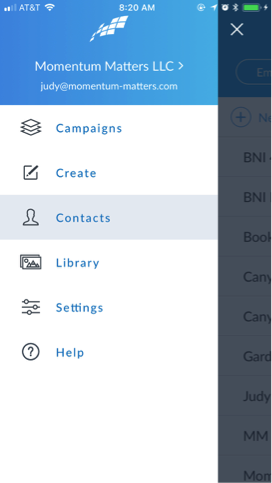
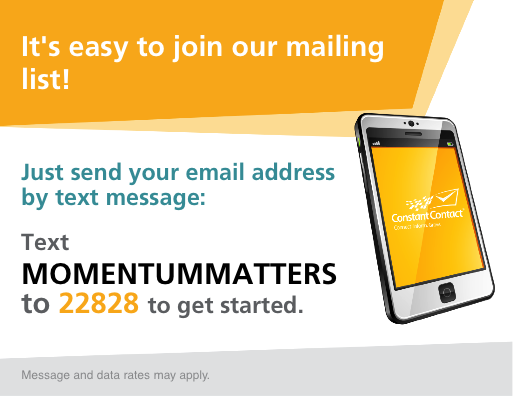
 RSS Feed
RSS Feed
