|
I recently joined Amazon Prime. Yeah, late to the party. I hate, hate, hate paying for shipping, and couldn't rationalize paying $119 a year for shipping when I'd rather buy an item for $20 with free shipping than the same item for $17 with $3 shipping. The math may be the same, but the emotions are different.
The last time I tried Prime on a trial, the entertainment options were, at best, meh. But lately I've been missing out on some shows I wanted to watch, so I did a paradigm shift: I am paying for an entertainment subscription and getting free shipping as a bonus. Plus, apparently, some other perks. My sister shared with me this cheat sheet of Prime benefits, and I’m sharing it with you. Free 2-hour delivery from Whole Foods? Oh, yeah, I'm in. True confession: I am addicted to Buzzfeed. I love their silly lists. Not the ones about celebrities or products, but silly stuff, like this and this and this and this.
Sometimes they even post useful information, such as these iPhone hacks. At one time I knew most of these but forgot them from lack of need. The most useful? Number 6. If you type on your phone, you need to know this. You're welcome. If you use Microsoft Word on Windows, it’s probably not news to you that Word can open and let you edit PDF files, if the original document was created in Word and saved as a PDF in Word. (PDF files created by Adobe Acrobat will open in Word but the formatting will be messed up. You also could use third-party software or copy and paste text from a PDF, but would need to fix formatting issues.)
This functionality has been available on the Windows version since 2013, but only since 2018 for Mac users---and not on the 2011 version I was running, so forgive me for not knowing about this feature until recently. I recently switched to Office 365 and discovered this feature when a client asked for help converting a PDF to an editable document. The PDF opened easily in Word, formatting looked OK, and I sent it back to her as a .docx file. (I had first emailed her instructions for doing this herself, but she declined the opportunity in favor of having me do it for her.) Should I mention that I have been using Microsoft Word since 1985? Some old friends still remind me that back then I said that I’d invest in this startup called Microsoft but was using my saving as a down payment on a house. If only… While we’re on the subject of file formats, did you know that Preview (a Mac app) can convert PDF documents to JPEG, PNG, TIFF, and other formats? All you need to do is open the file in Preview, and from the File menu choose Export and then choose the format you want. Preview can also convert a JPEG, PNG, or TIFF file to a PDF. Many of my clients are technophobes. They use their computers for a few things and are averse or intimidated to tackle the unfamiliar. Doing various tasks for them, or teaching them how to do it themselves, are services I provide.
I’m sharing this article (wishing I’d written it myself) because I wholeheartedly agree with this approach for learning new software, though admit that I also read manuals. (I should, after 25 years or so of writing and editing technical documentation.) A Podcast
You don't have to be a grammar geek to love The Grammar Girl's podcasts. Yes, she talks about grammar---but in a fun, not scholarly style. She also talks about word origins (why do we call coffee “a cup of Joe”), word usage (“fall vs. autumn”), and other fun facts about language. I'm fairly knowledgeable about grammar and language, yet still learn something new from each podcast. Grammar Girl is one of many podcasts on Quick and Dirty Tips. Other fun and interesting podcasts on the Quick and Dirty Tip site include Get-Fit Guy, Everyday Einstein, and Who Knew? (about life hacks). A Blog I read a lot of blogs. My current favorite for useful information is on the Zapier site. Zapier is a tool I use to automate various tasks, such as adding new subscribers to a Google Sheet. Recent blog posts I recommend:
A Website How often do you find an article online that you want to save, be able to access from all devices, and be able to share easily with others? I learned about Clipparoo last year from a client and have been hooked. For easy retrieval, articles are saved with a thumbnail image and under headings of my choosing. Here are my clipps, with the clippboards (headings) on the left. Phone, keys, wallet? Zipper zippered? Buttons buttoned? Socks matched? You likely have a mental checklist before leaving home, but do you also have a checklist for the emails you send out? Here’s mine. Subject line
This is the text that shows in your inbox under the subject line. In the example below, “Can’t decide what…” is the subject line and “Start saving now“ is the preheader. Consider it an expansion to your subject line. How much shows up depends on the reader's email setup. Ideal length is 50-100 characters, 6-11 words. Sample preheader Date If your email has a date (“September 2019 News”) did you update it? Format Avoid a circus-poster effect by limiting the number of fonts and colors.
Is your email coming from someone your recipients will recognize? Do they better know you by your name or your business? Boilerplate text Did you remove boilerplate (placeholder) text from the template, such as “text link.” Promotions If your email includes a promotional offer or gift certificate:
Now you’re ready to test.
Personalized subject line One last thing before you send the email
The question I am most often asked is, "When is the best time to send an email?" The answer (you're going to hate this): It depends.
It depends on whether your readers prefer to read emails before work, at lunchtime, during the afternoon slump, in the evening, or just before bedtime. Are they nightowls or insomniacs? Are they in different time zones? Is it better to send emails at popular times, when people are online, or will your message just get lost in the shuffle? Is it advantageous to send an email when others aren't (3 a.m.?), so you get the top spot in the Inbox? Also be aware that open rates vary by industry. For example, real estate mailings sent on Fridays do well, as prospective buyers plan what open houses to visit over the weekend. Email service providers such as Constant Contact and Mailchimp provide guidelines on best times to send by industry. Just for fun...last year I did a little research. Here are my notes, in very rough form, as I never intended for anyone else to see them. Warning: your head might spin reading the conflicting advice. Best practice? Take your best guess. Tuesday at 10 a.m. is a safe bet. Then review the data on what days and times people are actually reading your emails and adjust accordingly. 1. Jazz up the headline. Don’t use the LinkedIn default (your current job title) because it’s boring and it doesn’t let you stand out from everyone else with the same title.
A reliable formula is: [Job][Verb] [Type of client or customer] [What you help them do] Examples:
2. Be specific in your summary. Put the most important information at the beginning, because only the first three lines are displayed by default. Tell what makes you stand out from the crowd: what drives your success, your major accomplishments, your business values. Write your profile in the first person. 3. Provide contact info. Include your website, social media links, email, and business phone number so people can reach you outside of LinkedIn. 4. Include a professional-looking photo. That photo of you rocking 6-pack abs on a surfboard? Not appropriate for LinkedIn. Use a high-quality, professional headshot, with a neutral background. What do you think?
Facebook has three kinds of pages: Profile (for personal use), Pages (for businesses, organizations, and public figures), and Groups (for people who share a special interest or affiliation, such as a team, family reunion, book club, or neighborhood). These differences matter in how the pages are set up and, more than ever with new Facebook rules, in what you can post on each.
If you post business content on your personal Profile, Facebook will suspend your account, permanently. To set up a group or business page, you first must have a personal Facebook account. Your personal Profile is for friends and family (the original Facebook paradigm) and you invite and approve who sees your profile, News Feed, and individual posts. A group’s privacy settings determine who can see the group name, join the group, and see posts. A business page is open to the public; people can choose to follow your business page, but anyone can view it. (Whether they can comment on the page depends on what settings you select.) You may have heard in the news that Facebook has had some, uh, difficulties with security, fake profiles, and fake political posts. Facebook is implementing new policies intended to limit the visibility of political and business posts on personal News Feeds. This is mostly good. It means Facebook is getting serious about protecting data security and preventing spam. The bad news is you have to be vigilant about where you post business content. It also means that you have to work harder to get organic growth for your Page: you need to engage followers in conversation, have them Share (not just Like) your Page, and, yes, pay for advertising. (Let’s face it, Facebook’s revenues come from ads, not from your sharing cute puppy videos with friends.) If you use your personal Profile to promote your business, Facebook can delete your account. This means you cannot use your personal Profile to promote your business events, sales, blog posts, promotions. Read about it yourself in Facebook’s terms and conditions: It's against the Facebook Terms to use your profile to represent something other than yourself (example: your business), and you could permanently lose access to your account if you don't convert it to a Page. Facebook Terms: https://www.facebook.com/help/201994686510247 So, heads up: keep your personal News Feed personal (but not intimate, please) and keep your business on your business page. Don’t have a business page? Set one up. (I can help.) P.S. If your Facebook page went away today, would you be able to reach your customers? Sign them up for your mailing list so you can reach out to them with a newsletter or other email marketing campaign. (I can help with this, too.) |
AuthorJudy Wolff is a writer, editor, and computer geek. Archives
March 2020
Categories |

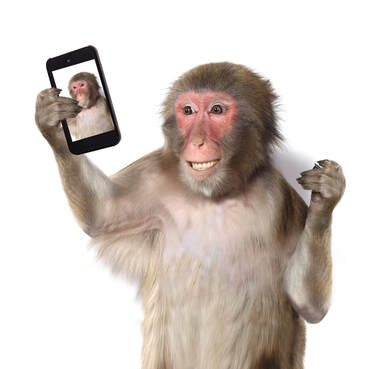



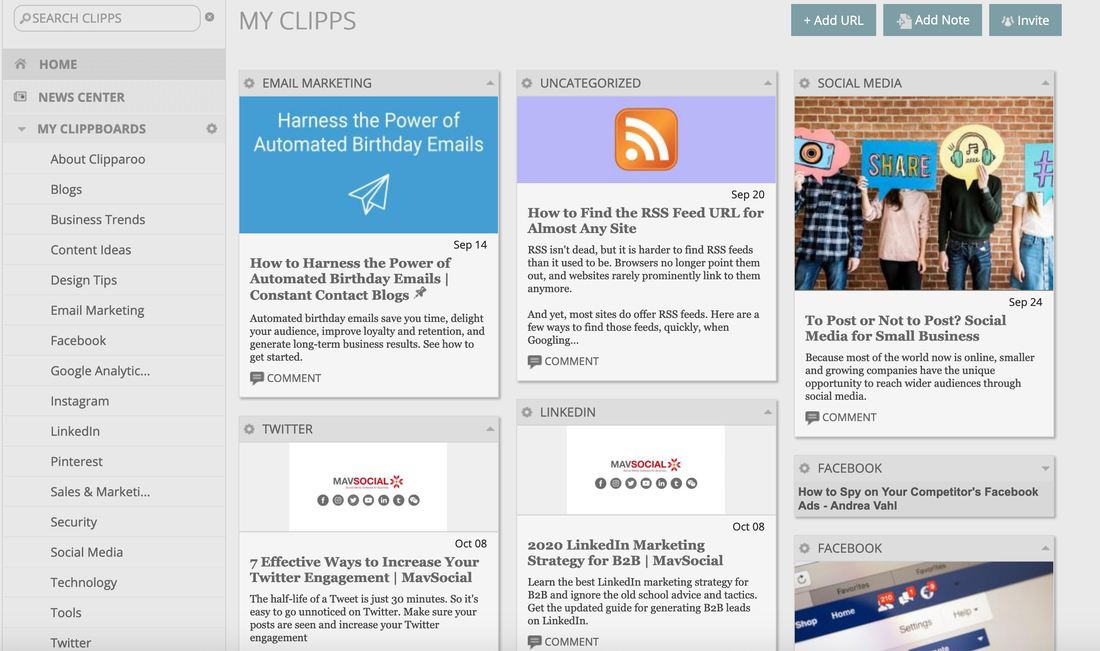

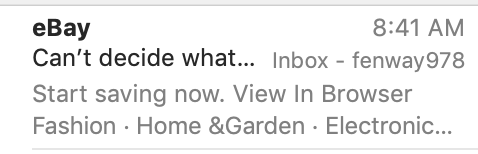
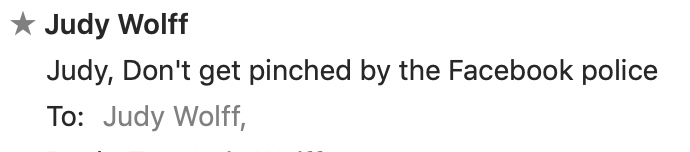




 RSS Feed
RSS Feed
